#pentium 4
Explore tagged Tumblr posts
Text
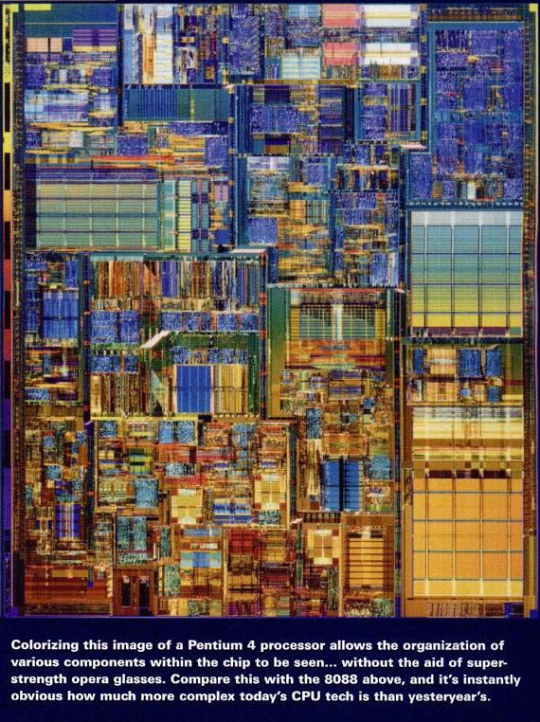
Pentium 4 Maximum PC - November 2004
721 notes
·
View notes
Text



Tearing down a Dell Optiplex GX620 because there are some caps on the motherboard that are getting scary, and I’m not up for trying to save it because getting old Dell drivers is hell.
I’m going to put a MSI A78M-E45 with an AMD A10-7850K Radeon R7 3.70 in it (it’s one of the early CPUs with a GPU in it). Somehow it will be a newer combo than my main PC!?
Case has got some cool tooless stuff so I hope it takes well. BIOS with GUI is still weird to me (not pictured).
I have like, 3 Pentium 4s 2 Pentium 4s and a Pentium Dual Core (Intel renamed the dual core “Pentium” down the road, thanks for the confusion Intel! PSYCHE!) now, I am gonna have to figure out how to solve that 😅
P.S: this post nerd-depth with technical data details for my own future self to look back on like HUH WHAT WARS IT? My apologies!
3 notes
·
View notes
Text











Time has not been kind to this machine. This machine was once my main system, an XP box running on a Pentium 4. I couldn't part with it but technology moved on. Kind of funny how how 12 years ago this machine would have been consigned to the scrap tip but now it's a system to preserve.
There will be two parts, this is the befores.
I could not tell you why it was fitted with those awful looking floppy drives. The DVD drive is apparently out of an Emachines or Gateway, but it works in the case it's fitted in and I kept it.
However at some point the PSU had died and I had tossed in a modern 700 watt PSU but couldn't be bothered to do anything else with it, just enough to get the system up to pull some data.
Surprisingly, none of the capacitors are bulging or leaking despite being in the midst of the capacitor plague. The unpleasant surprise was the CPU heatsink departing the CPU with no effort. 20 year old thermal pad had given up.
Dust a plenty, while using it I never bothered to clean it and then it sat and accumulated even more dust... and things. I'm fairly certain something died in there years ago although I could not smell it and after liberal application of simple green and scrubbing only staining remains. (For yours and my sake, photos of the suspected dead was not taken.)
No idea what caused the rust spotting and the large rust stain in the case, but simplegreen and a brillo pad took care of most of it. Since it's interior metal I don't feel the need to paint it. The case was cleaned out and in the next post will be the rebuilding of the system.
If someone knows who the OEM of the case is, please let me know, I've not seen one like it and I'd like to know who made it. It has some unique features, the tool-less drive bay mechanism is unusual and not shown is a intake duct that lines up with the intake on the side that exits above the CPU fan.
3 notes
·
View notes
Text
Intel Inside Pentium 4 Commercial (2001)
#3d#2001#2000s#01#00s#advertising#art#autoplay#blue#cgi#commercial#cybercore#cyber y2k#design#graphic design#graphics#intel#intel inside#intel inside pentium 4#television#technology#video#y2kcore#y2kore#y2k aesthetic#y2k core#y2k design#y2k futurism#y2k graphics#y2k
82 notes
·
View notes
Text
gays, i need ur help, what if u….send fun prompts for idk…sns…krbk…ruhana???? any chara from their anime??? or send me a ref photo of a meme or idk i just wanna get back to drawing wtf
ok honestly its better if theres ref photos bc whew boy im rustier than a rusty nail thats been rain drenched for millenia 😭😭😭😭😭😭
#lord i been DYING#BRAIN NOT WORKING#like the job i have rn is nice ppl are nice theyre smart#but im not smart so i have to catch up to their level#and see when u have a pentium 4 for a goddamn brain#thats just not it bro#also i spent quite a while working on my uhhh#physio something#my fitness idk skfhdjhfjff yeah been doing sports and gym and idk#I FEEL TOO NORMAL#I NEED THE CRINGE AGAIN#ART GOD HAS ABANDONED ME#TAKE ME BACK WTF#PLS ILL BE GOOD
15 notes
·
View notes
Text
so. minecraft's latest snapshot supposedly makes it so the game now requires both java 21 and a 64-bit cpu.

HAVE AT YE, MOJANG


haha
i am in great pain.
#i dug out an old pentium 4 tower and installed windows 7 on it specifically just to prove a point#minecraft#mojang#24w14a#minecraft snapshot#minecraft 1.21#the splash text on the title screen is VERY relevant to what i have done#techblog
1 note
·
View note
Text
You may remember my post from a bit ago about a large computer haul, and this is a follow-up of sorts with some new machines I recently got from Ncommander when they were passing through the area.
The first system I want to show is the Kaypro 4. This is my first Z80 machine and my first CP/M machine. I got a boot disk with it, but I'll need to do some work on the floppy drives it looks like - I want to eventually install a Gotek with FlashFloppy.






And for a preview of what the system does when I insert the boot floppy
Next up we have a Pentium system. It's a Pentium 133 and, while I don't know how much RAM it has, it does have a Cirrus Logic video card and some manner of Soundblaster 16 clone it looks like.






And last, but certainly not least, we have a pair of Sun systems - a SPARCstation 5 and an Ultra 1. The SPARCstation 5 has a 70MHz microSPARC-II and 152MB of RAM, meaning it can comfortably run Solaris, one of the BSDs, or (and this is the really cool thing) NeXTstep for SPARC. It also has Sun's CG6 framebuffer installed. The Ultra 1 is a known "cursed" system and sometimes fails to POST. It has a 167MHz UltraSPARC I processor and 64MB of RAM. It doesn't have a framebuffer installed, but it does have two SCSI disks (one bad, one good), and the pair of machines comes with the CG3 that came with the SPARCstation 5 initially.






I plan to get a video made on these acquisitions as soon as I'm able to get my serial cables! I look forward to it. :)
#old tech#retro tech#sun microsystems#unix#old computer#old computers#vintage computers#vintage computer#vintage tech#vintage technology
75 notes
·
View notes
Text

I would take 'kibibyte' more seriously if it didn't sound so much like 'Kibbles N Bits'.
Kilobyte [Explained]
Transcript
Caption: There's been a lot of confusion over 1024 vs 1000, kbyte vs kbit, and the capitalization for each. Here, at last, is a single, definitive standard:
[table of various kinds of kilobytes] Symbol : Name : Size : Notes. kB : Kilobyte : 1024 bytes OR 1000 bytes : 1000 bytes during leap years, 1024 otherwise. KB : Kelly-Bootle standard unit : 1012 bytes : compromise between 1000 and 1024 bytes. KiB : Imaginary kilobyte : 1024 √-1 bytes : used in quantum computing. kb : Intel kilobyte : 1023.937528 bytes : calculated on Pentium F.P.U.. Kb : Drivemaker's kilobyte : currently 908 bytes : shrinks by 4 bytes each year for marketing reasons KBa : Baker's kilobyte : 1152 bytes : 9 bits to the byte since you're such a good customer.
52 notes
·
View notes
Text
Каким был ваш первый компьютер?
Т-ж тут предложил вспомнить: "Каким был ваш первый компьютер?"
Воссоздал по памяти:
2003 год - купили когда пошел в 9 класс Процессор был одноядерный, Intel Pentium 4, 478 сокет, 1,8 Ггц., оперативки было двумя плашками 512 мб (2х256), жесткий диск 120 гб. seagate Материнская плата VIA Technologies Здоровый ЭЛТ монитор 17 дюймов Samsung Samtron А вот видео карта точно была GeForce 4 MX но вот цифры не могу вспомнить, по фото похоже что MX460 на 128 мб. Самое интересное что недавно ее выкинул, буквально пару месяцев тому назад - лежала все это время.
И о моей степени нищеты в школьные / студенческие годы - этот ПК я сменил только лишь в 2010-ом году - когда закончил 5 курс универа… На нем было уже модернизировано оперативки на 2 Гб. (две планки по 1 Гб), висело 6 (!!!) жестких дисков. В то время у всех уже давно были двухядерные ПК минимум с ЖК мониторами. А я все еще сидел на этом чуде, которое в 2010-ом еще как-то продолжало сносно работать под Windows XP
16 notes
·
View notes
Text
I booted up and played Half-Life 2 for a little while on account of the 20th anniversary update Valve just released, and the verdict is it's still a great game and the hype was indeed real. The fan boat section drags on a little, but it's a great game. I'm surprised at how well the visuals have held up, I remember cranking up the graphics up to "very high" back in 2004 and being blown away by how real everything looked, before quickly turning everything down to low/medium because that was the only way I could get a halfway acceptable framerate out of my PC at the time (can't remember the exact specs of my PC from 2004 but pretty sure it was a Pentium 4 with 256MB RAM, and I had one of those godawful GeForce4 MX440s as my GPU, I did have a Creative Labs Audigy Gold soundcard though). Just another piece of evidence towards the thesis "creative direction and artistic style trumps visual fidelity every time".
10 notes
·
View notes
Text

SleekLine Pentium 4 Computers PC World - November 2002
535 notes
·
View notes
Text
people are getting so intense about pressing shift to crouch in my activity page. theyre like "um, is this a fucking joke?" like no motherfucker i played half life 2 on my pentium 4 ass laptop in the mid 2000s im fucking OLD
18 notes
·
View notes
Text









The afters.
The mainboard got air blasted and scrubbed to knock loose dust that had accumulated. The CPU fan reminds me of a radiator fan on a car, and that's no accident, it's designed to keep the hot running Pentium 4 cool assisted by a massive extruded aluminum block of a heatsink. Fresh thermal paste and it's locked down. A fresh CR2032 battery for the CMOS/RTC is also installed.
The videocard needed more work than it appeared, the same thing that caused rust spots on the case seemed to have gotten on the card and wouldn't come off, needing it to be scrubbed in warm soapy water and hung up to dry! The GPU fan was cleaned and the heatsink air blasted, fresh paste and it was ready to go in.
The Soundblaster Audigy ZS2 it had unfortunately died and was replaced with a Soundblaster Live 5.1.
Something often lamented with older systems is how much of a pain the ribbon cables are, and they are right. Instead of just tossing the cables in at random and hoping for the best, I go one cable at a time. I fold the cable, and if I have to turn, I fold the cable at 45 degrees, making a crisp corner.
The floppy drive cable only has to connect to one drive so it's got the simplest path, the DVD drive is at the end of it's run, the cable folds and goes up, the opposite for the HDD. It creates a cluster of folded cables at the headers but those can be worked around as you'll see.
The next in is the power supply, this supply doesn't have the detachable cables and as you saw in the befores is an octopus of wiring. I tamed it with zip ties and bundling the cables together, inspired a bit by the wiring found in vastly more complicated machines. If I had lacing twine I would have probably laced the cables up instead, but zip ties work just the same here.
Installed is the fresh air duct and then the system is closed up. The second DVD drive is a place holder, the system doesn't need a second drive and the motherboard does not support SATA, I would need a bridge card with the option ROM installed to boot. (Apparently some SATA bridge cards expect the system to already know how to boot from SATA.) For this machine, UDMA 100 PATA is plenty fast.
Then signs of life POSTING with no OS installed and then finally, a fresh install of Windows XP Pro.
Specs for those that want them.
Motherboard: ASUS P4GE V w/845g chipset AGP/PCI
Processor: Pentium 4 @2.8 Ghz. 533Mhz FSB.
RAM: 2 GB DDR1
Video: ATI Radeon AG3850 w/512MB of VRAM on AGP 8x*
Sound: Creative Soundblaster Live 5.1
HDD: Seagate 160GB Barracuda
PSU: 700w Thermal Take
Case: LiteOn HT 761S
*AGP is weird and a rabbit hole if you fall into it, the board reports both 4x and 8x simultaneously.
Todo:
Games and software
If you have suggestions leave them in the comments
Long Term Todo:
Upgrades
CPU upgrade to K class or 3.2Ghz with 533 FSB. Max RAM to 4GB? SSD? On drive PATA to SATA? I have options here. Creative Soundblaster Audigy ZS2
6 notes
·
View notes
Text

HYBEL.JPG from the cover disc of Tekno magazine 5/97
BIDRAG.TXT Her er noen bilder til galleriet som jeg har laget. Jeg brukte ca 4-5 timer på å lage disse bildene, De er laget i 3d-studio 4.0 og i photoshop 3.0 på min Pentium 133 med 32mb ram. PS Tekno er et kult og det eneste som bladet som varmer i hjertet om vinteren her oppe i Finnmark. Hilsen Jim Richard Strand 9500 Alta
Translation:
Here are some pictures for the gallery that I made. I used about 4-5 hours to make these pictures. They are made in 3d-studio 4.0 and in photoshop 3.0 on my Pentium 133 with 32mb ram.
PS Tekno is a cool and the only magazine that warms the heart in the winter here up in Finnmark.
Regards
Jim Richard Strand 9500 Alta
91 notes
·
View notes
Text
Guía sobre Debian: El Pilar de las Distribuciones Linux
1. Introducción
Presentación de Debian
Debian es una de las distribuciones Linux más antiguas y respetadas, conocida por su estabilidad, seguridad y adherencia a los principios del software libre. Fundada en 1993 por Ian Murdock, Debian ha servido como base para muchas otras distribuciones populares, incluyendo Ubuntu.
Importancia y legado de Debian en el ecosistema Linux
Como una de las "distribuciones madre", Debian ha jugado un papel crucial en el desarrollo y popularización de Linux. Su robustez y compromiso con el software libre lo han convertido en una elección preferida tanto para servidores como para entornos de escritorio.
2. Historia y Filosofía de Debian
Origen y evolución de Debian
Debian fue creado con la intención de ser una distribución gestionada de manera abierta y colaborativa. Desde su lanzamiento, ha tenido múltiples versiones, cada una con nombres basados en personajes de la película "Toy Story".
Filosofía y compromiso con el software libre
Debian sigue estrictamente las Directrices de Software Libre de Debian (DFSG), lo que significa que todo el software incluido en la distribución debe ser libre. Además, su contrato social garantiza la transparencia y la cooperación dentro de la comunidad.
3. Características Clave de Debian
Estabilidad y seguridad
Debian es conocido por su estabilidad, lo que lo convierte en una opción confiable para servidores y sistemas de producción. Las actualizaciones y nuevos paquetes se prueban rigurosamente antes de ser lanzados en la versión estable.
Gestor de paquetes
APT (Advanced Package Tool) es el gestor de paquetes principal de Debian. APT facilita la instalación, actualización y eliminación de software desde los repositorios de Debian.
Comandos básicos: sudo apt update, sudo apt install [paquete], sudo apt remove [paquete].
Formatos de paquetes soportados
Debian soporta varios tipos de archivos para la instalación de software:
.deb: El formato nativo de Debian para la instalación de paquetes.
.appimage: Formato portátil que puede ejecutarse directamente sin necesidad de instalación.
.snap: Aunque no es nativo de Debian, se puede habilitar soporte para instalar paquetes Snap.
.flatpak: Otro formato universal que puede ser instalado en Debian, aunque requiere la instalación previa de Flatpak.
Ramas de desarrollo
Stable (Estable): Ideal para entornos donde la estabilidad es crítica.
Testing (Pruebas): Contiene paquetes más recientes y es una buena opción para usuarios que desean un equilibrio entre estabilidad y novedades.
Unstable (Inestable/Sid): Donde se introduce el software más nuevo y experimental.
Amplia compatibilidad de hardware
Debian soporta una amplia gama de arquitecturas de hardware, desde las más comunes como x86 y ARM, hasta plataformas más especializadas.
4. Proceso de Instalación de Debian
Requisitos mínimos del sistema
Procesador: Pentium 4 o posterior.
Memoria RAM: 512 MB para un sistema básico, 1 GB o más recomendado para un entorno de escritorio completo.
Espacio en disco: 10 GB mínimo, 20 GB o más recomendados para una instalación con múltiples aplicaciones y entornos de escritorio.
Tarjeta gráfica: Compatible con X Window System.
Unidad de CD/DVD o puerto USB para la instalación.
Descarga y preparación del medio de instalación
El sitio web oficial de Debian ofrece imágenes ISO para descargar. Se puede preparar un USB booteable usando herramientas como Rufus o balenaEtcher.
Guía paso a paso para la instalación
Selección del entorno de instalación: Debian ofrece opciones de instalación tanto gráfica como en modo texto.
Configuración de particiones: Se puede optar por particionado automático o manual, dependiendo de las necesidades del usuario.
Configuración de la red y selección de paquetes: Durante la instalación, se configuran las opciones de red y se seleccionan los paquetes de software esenciales.
Primeros pasos post-instalación
Actualización del sistema: Es recomendable ejecutar sudo apt update && sudo apt upgrade para asegurarse de que el sistema esté completamente actualizado.
Instalación de controladores y software adicional: Dependiendo del hardware, puede ser necesario instalar controladores específicos. Además, se pueden instalar entornos de escritorio adicionales o programas específicos.
5. Entornos de Escritorio en Debian
Gnome (predeterminado)
Gnome es el entorno de escritorio predeterminado en Debian, conocido por su simplicidad y enfoque en la productividad.
KDE Plasma
Un entorno de escritorio altamente personalizable que ofrece una experiencia visualmente atractiva.
Xfce
Ligero y eficiente, ideal para sistemas con recursos limitados.
LXQt y otros
Alternativas para quienes buscan un entorno aún más ligero o con diferentes características.
6. Gestión de Paquetes en Debian
APT: El gestor de paquetes de Debian
Comandos básicos: apt-get, apt-cache, aptitude.
Instalación y eliminación de paquetes: sudo apt install [paquete], sudo apt remove [paquete].
Repositorios y backports
Debian ofrece diferentes repositorios: stable, testing, y unstable, así como backports que permiten instalar versiones más recientes de software en la rama estable.
Configuración de repositorios adicionales
Los usuarios pueden añadir repositorios adicionales en el archivo /etc/apt/sources.list para acceder a más software.
7. Debian en el Entorno Empresarial y Servidores
Uso de Debian en servidores
Debian es ampliamente utilizado en servidores debido a su estabilidad y seguridad. Es ideal para aplicaciones web, bases de datos, y como servidor de correo, entre otros.
Mantenimiento y soporte a largo plazo
Debian ofrece soporte a largo plazo (LTS) para sus versiones estables, garantizando actualizaciones de seguridad por al menos cinco años.
Herramientas de administración y automatización
Debian se integra bien con herramientas como Ansible, Puppet, y Docker, facilitando la gestión de infraestructuras complejas.
8. Comparativa de Debian con Otras Distribuciones
Debian vs. Ubuntu
Objetivo: Ubuntu se basa en Debian y se orienta más hacia el usuario final, con actualizaciones más frecuentes y un enfoque en la facilidad de uso.
Filosofía: Mientras que Debian sigue estrictamente los principios del software libre, Ubuntu incluye software propietario para mejorar la compatibilidad y experiencia del usuario.
Debian vs. CentOS
Objetivo: CentOS, basado en Red Hat, es otra opción popular para servidores, enfocada en la estabilidad y soporte a largo plazo en entornos empresariales.
Filosofía: CentOS es más conservador en cuanto a actualizaciones, mientras que Debian, aunque estable, ofrece más flexibilidad en la gestión de paquetes.
Debian vs. Arch Linux
Objetivo: Arch Linux es para usuarios avanzados que desean un sistema minimalista y personalizado, con un modelo de actualización continua (rolling release).
Filosofía: Debian prioriza la estabilidad, mientras que Arch sigue la filosofía KISS (Keep It Simple, Stupid) y proporciona control total al usuario.
9. Conclusión
Debian como una opción sólida y confiable
Debian sigue siendo una de las distribuciones más confiables y seguras disponibles. Su enfoque en la estabilidad y el software libre lo convierte en una elección excelente para usuarios, administradores de sistemas y desarrolladores.
Recomendaciones finales para quienes consideran usar Debian
Debian es ideal para aquellos que valoran la estabilidad sobre la última tecnología y están dispuestos a invertir tiempo en aprender sobre su gestión y mantenimiento.
10. Preguntas Frecuentes (FAQ)
¿Debian es adecuado para principiantes?
Aunque Debian es más técnico que distribuciones como Ubuntu, es accesible para principiantes con paciencia y disposición para aprender.
¿Cómo actualizo mi sistema Debian?
Ejecutando sudo apt update && sudo apt upgrade mantendrás tu sistema actualizado.
¿Es Debian una buena opción para servidores?
Sí, Debian es muy utilizado en servidores debido a su estabilidad, seguridad y soporte a largo plazo.
#Debian#distribución Linux#Linux#servidor Debian#instalación Debian#software libre#GNOME#KDE#APT#gestión de paquetes#Debian Stable#Debian Testing#Debian Sid#comunidad Debian#recursos Debian#seguridad en Debian#soporte a largo plazo#Debian vs Ubuntu#Debian vs CentOS#Debian vs Arch Linux#formatos de paquetes#.deb#.appimage#.snap#.flatpak
11 notes
·
View notes
Text
Let's take a moment to remember my imperfect, but ever useful portable XP powerhouse, the Toshiba Satellite P25-S507. Probably my favorite laptop of all time. It's old, but hardly vintage yet. I was given one as a hand-me-down after it grenaded its own RAM a year after it was purchased.
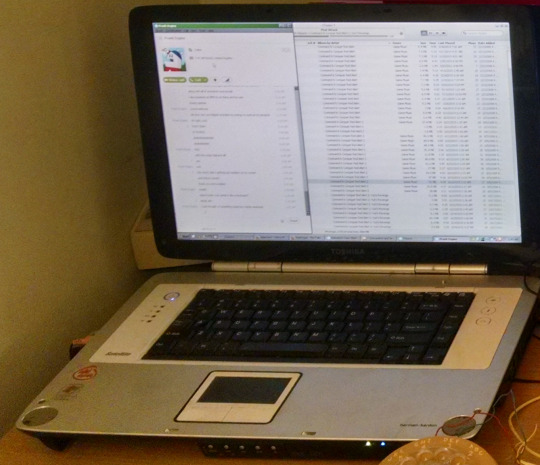
I used it as my music jukebox, played a ton of Command & Conquer games on it, did my high school and college school work, talked with my friends on AIM, Skype Teamspeak and IRC, edited videos, programmed on it, did image editing in photoshop.

Pentium 4 @ 2.8GHz, 512MB DDR SRAM stock (mine was upgraded to 1GB and later 2GB), ~60GB hard drive, 17" WXGA TFT LCD, Windows XP (Home, but we upgraded it to Pro), ethernet jack AND wifi, DVD burner, SD card slot, all coming in at just shy of 10lbs of computer.
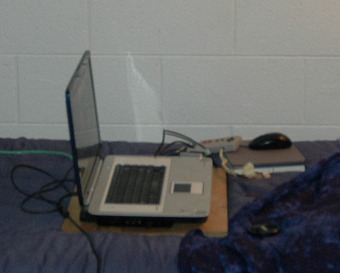

I either had it sitting on my desk next to my desktop computer (P4 or Phenom II x4), or used it sitting on my bed with a wooden board under it to give it sufficient ventilation so it wouldn't overheat or burn my legs. I disassembled that laptop several times over its lifetime, and replaced:
keyboards twice
the screen once (for the backlight)
4 hard drives
RAM once to upgrade from 1GB to 2GB
sound card subsystem once
battery twice
DVD drive once

Eventually after it destroyed TWO IDE SSDs (yes, those are a thing you can buy) after a shorter than normal lifespan, I realized it was a losing battle and gave up the fight. I realized that it no longer served as a laptop, it couldn't keep pace with newer versions of Skype (before Discord was a thing), and sure as hell wasn't going to run Discord. It got slower and slower at running simple websites like my email, or youtube -- things that it used to handle just fine.
The form factor was limiting, and it was outmatched for the times, so I finally gave up and decided to retire it in favor of building a dedicated power-house XP desktop to do the jobs that it excelled at.
I bought a spare for parts to supplement it, so maybe one day I'll install a fresh hard drive (either spinning rust, or an IDE to m.2 adapter), and bring it back to a working state.
26 notes
·
View notes